- Published on
- Authors

- Name
- Hien Phan
- X (Twitter)
The Solo Founder's Documentation Dilemma: My System for Remembering My Own Code (and Why It Matters)
You know that feeling? You’re cruising along, building your product at lightning speed, feeling like a coding ninja.
Then, a few weeks later, you need to revisit a feature you built. You open up the file, stare at the code, and...
absolutely nothing rings a bell. It’s like looking at a stranger’s work.
That was me, constantly. As a solo founder, especially when I’m deep in the 52-product challenge, the pressure to ship fast is immense.
Documentation often feels like a luxury I can’t afford. Time spent writing comments or notes is time not spent building the next feature or talking to a user.
But here’s the brutal truth: skipping documentation bites you. Hard.
You forget the why behind a certain piece of logic, the specific edge case you handled, or even what a particular function was supposed to do. This bites you when you need to fix a bug, add a new feature, or, worse, when someone else needs to understand your code.

I learned this lesson the hard way, multiple times. So, I developed a system.
It’s not fancy, it’s not time-consuming, but it’s incredibly effective for me. I call it my "Minimum Viable Docs" strategy.
The goal isn’t to write a novel about every line of code, but to capture just enough to save future-me (or anyone else) a massive headache.
My "Minimum Viable Docs" Strategy: 3 Types of Documentation I Always Create for Myself
This system focuses on the essential "what" and "why" without getting bogged down in excessive detail.
1. The "Why It's Like This" Code Comments
This is the most immediate form of documentation. For any non-obvious piece of code, I add a comment.
- What it's: Short, concise comments directly above or next to a complex logic block, a tricky workaround, or a decision that might seem strange at first glance.
- What it captures: The reasoning behind the code. Why did I choose this approach?
What problem does this specific line solve? What was I trying to avoid?
- Example:
// Fix for: User reported blank screen on initial load if API response is delayed.
// This timeout ensures the UI is rendered before data is fetched, preventing a flash of unstyled content.
setTimeout(() => {
fetchUserData();
}, 100);
This tells me exactly why that `setTimeout` is there, which I might otherwise see as unnecessary delay.

#### 2. The "Feature Overview" READMEs
For each significant feature or module, I create a simple `README.md` file within its directory.
* **What it's:** A brief markdown file that acts as a high-level guide for a specific part of the application.
* **What it captures:** The purpose of the feature, its main components, how it interacts with other parts of the system, and any key configuration or setup notes.
* **Example:** In a `features/user-authentication` directory, a `README.md` might outline:
* **Purpose:** Handles user signup, login, password reset, and session management.
* **Key Components:** `AuthService` (API calls), `AuthGuard` (route protection), `LoginForm` (UI component).
* **Dependencies:** Supabase Auth for backend.
* **Notes:** Email verification is mandatory for new accounts.
#### 3. The "Decision Log" or "Tech Notes"
This is a more personal log, usually in a simple text file or a dedicated Notion page.
* **What it's:** A chronological record of significant technical decisions, architectural choices, or tool selections.
* **What it captures:** *Why* I chose a particular database, framework, or library. What alternatives did I consider?
What were the trade-offs? What are the known limitations or future considerations?
* **Example:** A log entry might look like:
* **Date:** 2024-10-01
* **Decision:** Migrated from Firebase Auth to Supabase Auth.
* **Reasoning:** Needed more control over user data, better SQL integration for future features, and a simpler pricing model for early stages.
* **Considerations:** Supabase has a steeper learning curve for auth specifically, but the long-term benefits outweigh this.
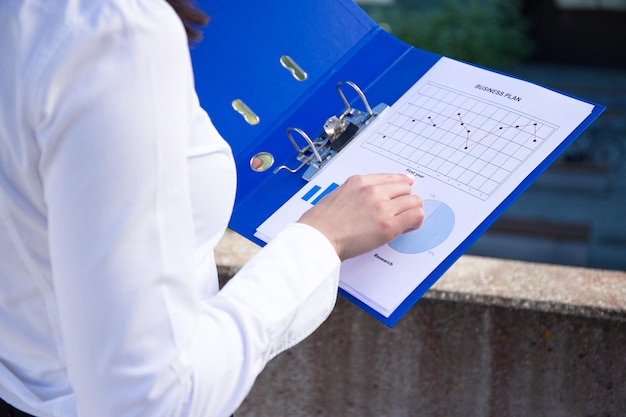
### Practical Ways to Document Your Code and Processes to Save Future You Headaches
Implementing this system doesn't require a massive time commitment. It's about building small habits.
* **When you finish a feature:** Take 5-10 minutes to add those key comments or update a `README`.
* **When you make a big tech choice:** Jot down a quick note in your decision log immediately. Don't wait.
* **Use your editor's features:** Many IDEs have shortcuts for generating comment blocks or markdown files.
* **Keep it simple:** The goal is clarity, not perfection. If it's understandable to you, that's a win.
This "Minimum Viable Docs" approach has saved me so much time and frustration. It’s a small investment that pays huge dividends when you inevitably need to revisit your own work. Don't let your brilliant ideas get lost in the code you forgot you wrote.
What are your go-to methods for self-documentation? I’d love to hear them!

Struggling to turn ideas into profitable products? Building 52 products in 365 days, sharing the real journey from concept to revenue. Weekly insights on product development and solo founder lessons.
📚 Join readers reading 87+ articles on building profitable products